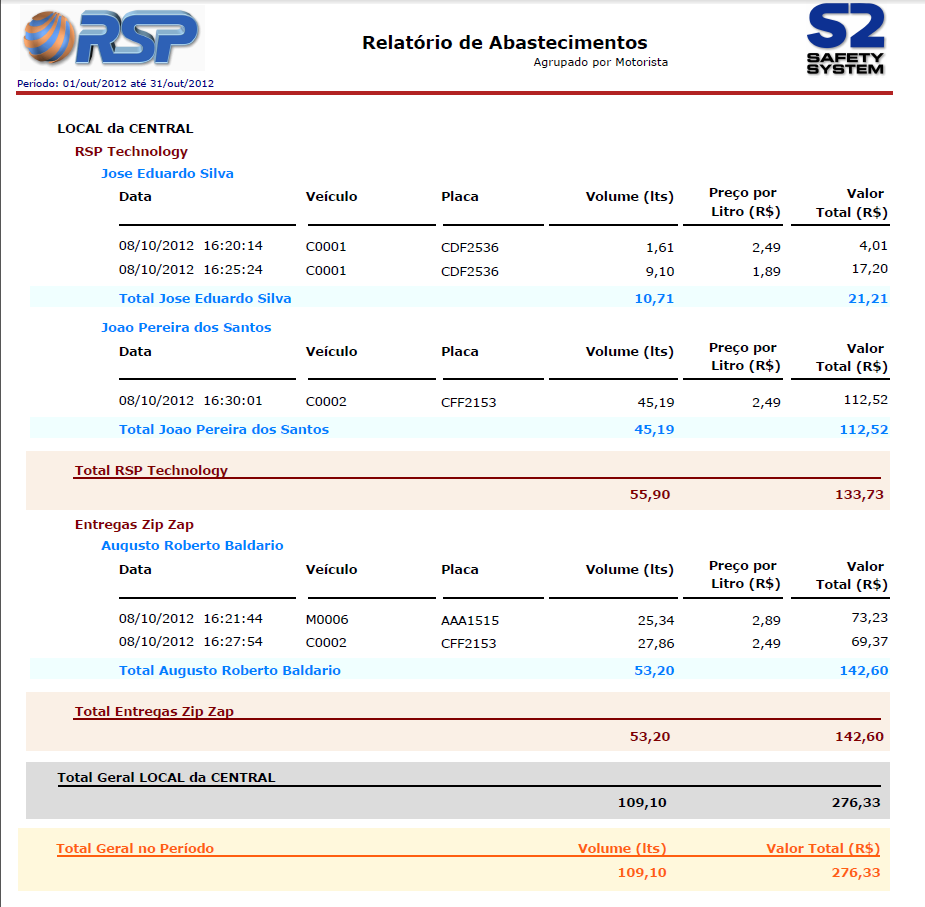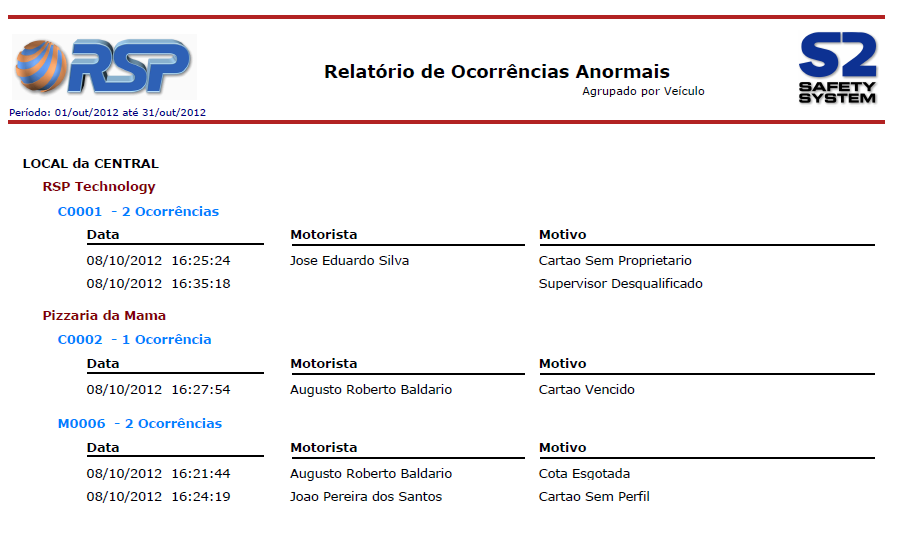Description
The Fleet Control is a feature of the S2 System designed to enable the identification of each supply and held it hold a Fleet or Attendant Control.
For identification of supply is essential that there exists a hardware (pump concentrator) to hold control of the pump associated with reading a specific identifier that is installed in each nozzle.
This identifier can be an RFID reader card reader or a default buttonId.
See RSP to verify the approved equipment that perform this function.
Functionalities
The Fleet Control exists in S2 allows basically two types of specific controls :
- Control Attendants
- Control Supply Fleet(s)
The Control Attendant is only used when you want to control the sale and the cash generated by the operation of the attendant station .
The Fleet Control Supply is designed to control a fleet (Set of vehicles and drivers belonging to the same company), or even a set of fleets that carry supplies in the service station.
For the service point you want to just control the Attendant, the operation is simple , needing only to sign up for pre - authorized to make supply Attendant, and assigning a card to each of them .
For the Fleet Control, besides the registration of attendants, the system allows you to track and report detailing the Driver, Vehicle and Supervisor of Station. This operation is more complex and requires a number of records of drivers , vehicles and type parameterization to define quotas vehicle supply, utilization thresholds drivers , etc.
For who is Intended
The Fleet Control can be used by companies garages or gas stations, just by owning a fuel tank and supplying a controlled unit.
 |
 |
Total Integration
As the Fleet Control of S2 System is integrated with storage information, the user has a much more precise control of their inventory and their sales.
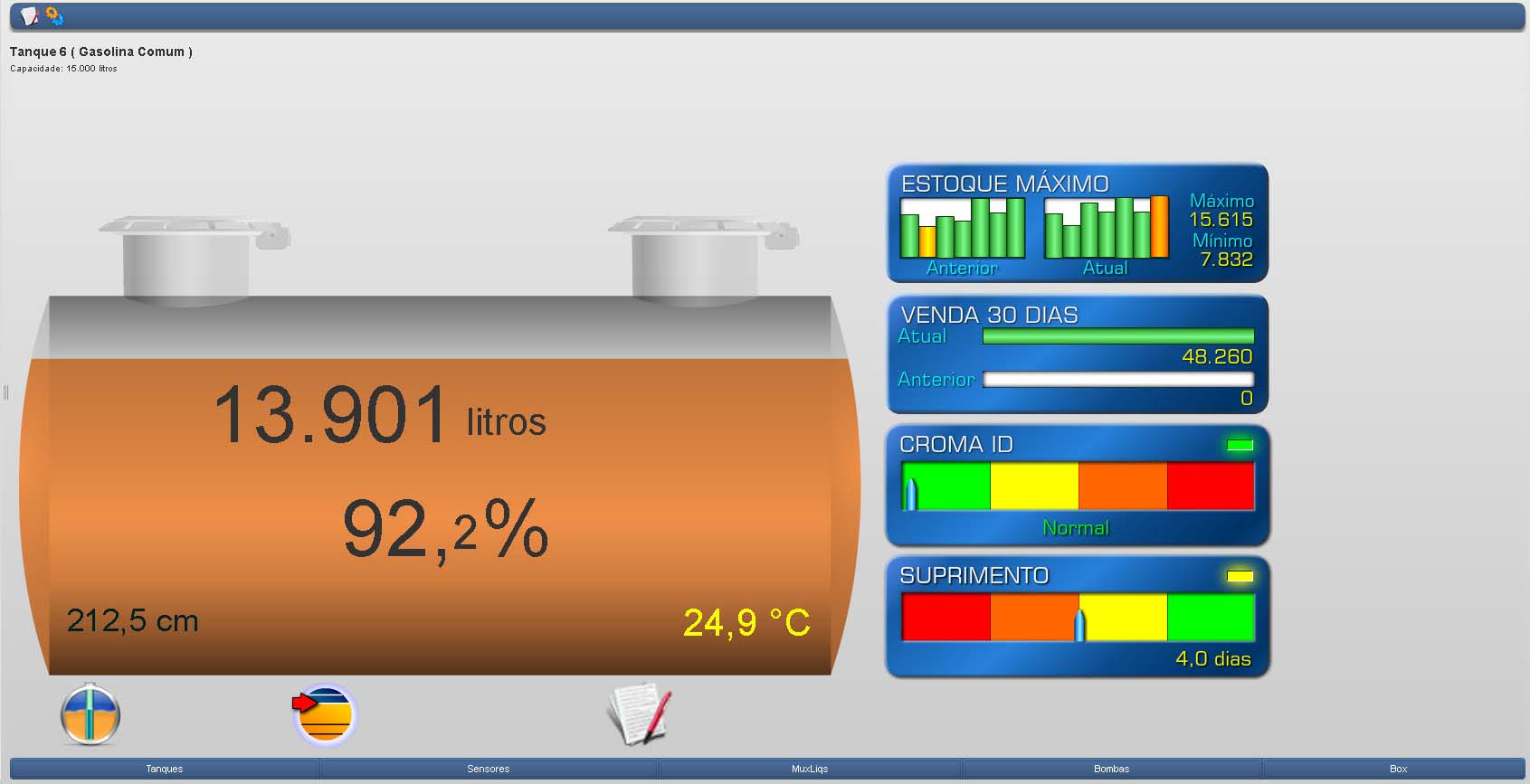
Due concentrators allow unique reading, the Attendant Control cannot be shared with the Management System.
Operation of Attendant Control
Operation of Attendant Control is simple and should be performed the following sequence for each supply :
- The vehicle parked next to a pump
- The attendant passes the card on the side of the pump where the vehicle is parked .
- The system identifies the registration of the attendant and waits the liberation of Hose.
- The Hose is automatically released by the system to supply the vehicle .
- After ending supply, the system generates a data record containing all data sourcing and identifying the attendant who supply the vehicle.
Operation of Vehicle Supply
There are various forms of operation in Fleet Control for Vehicle Control . The sequence below shows one of them .
- The vehicle parked next to a pump
- The driver passes the passes the ID card in the vehicle side of the pump where the vehicle is parked .
- The system identifies the vehicle on file , validates the constraints defined in the database , and if they are satisfied the conditions , release the hose to supply the vehicle .
- After ending supply , the system generates a data record containing all data sourcing and identifying the vehicle that carried supplies .
Attendant and Vehicles Control
The existing screens in the system allow registering a number of associated information and also the attendant to the vehicle such as make, color , plate and restrictions and releases set for each fleet or vehicle listing .
It can also be associated with a register of drivers in order to have a control not only vehicles , but also the possibility of control and restrictions of drivers .
Supervision
The system also allows the existence of a Track Supervisor and System Administrator that can be attribuited specific tasks, which will be verified in the case of Manual release , facilitating operation in situations of need for immediate release .
The registration screen has a number of specific tabs for the various registers of information .
- Registry of Companies
- Register of Employees (Supervisors and Attendant)
- Signups Driver
- Vehicle registrations
- Sign Up Profiles
- Registration Card
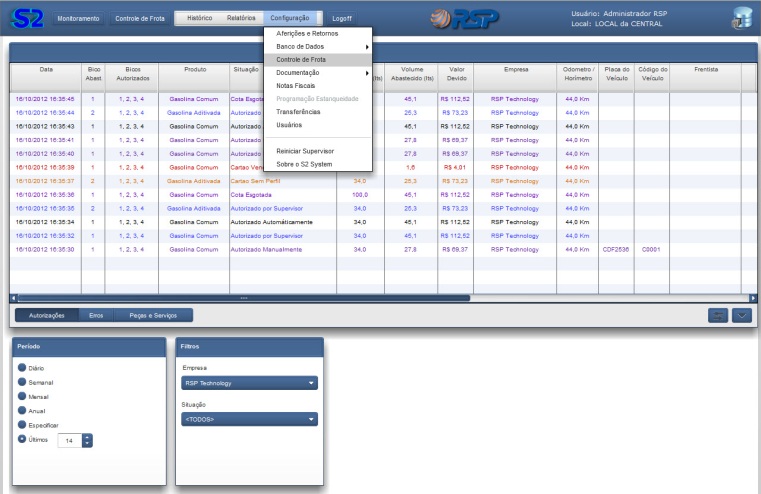
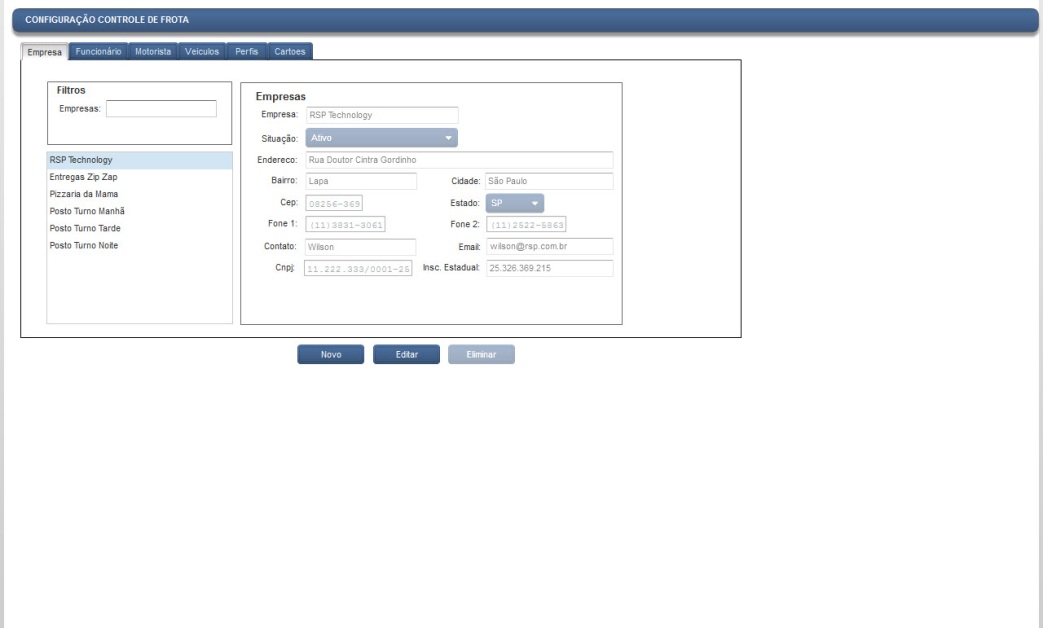
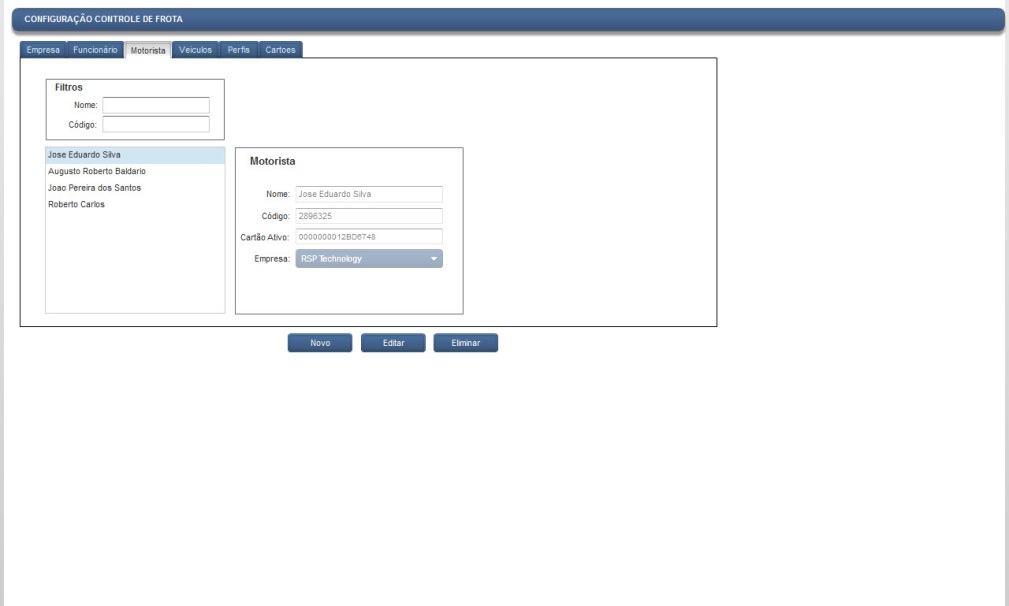
Reports
The system has a series of reports for analysis and control of the operation of the fleet. These reports have several filters that allow you to extract the data in a specific way with richer information.
The reports are:
- Report of Signups
- Reports Supplies
- Report Abnormal Occurrences
- Billing Report
- Report Parts and Services